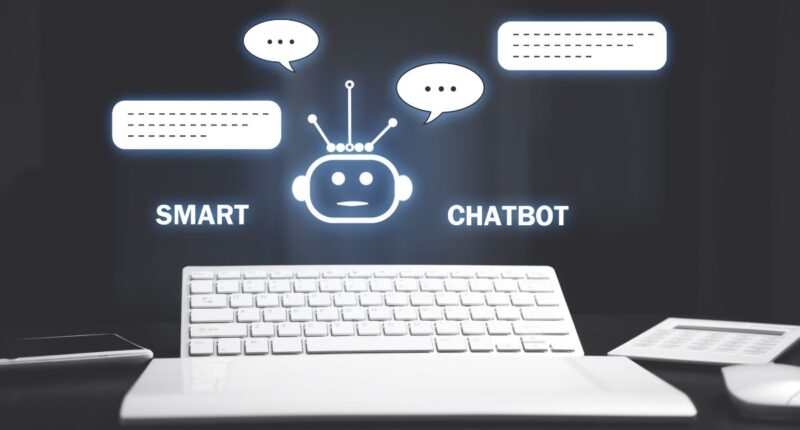Before the rise of artificial intelligence (AI), AI chatbots were just weird messaging tools that sat in the bottom corner of websites, rarely solving problems, and were more stressful because they blocked the way to talk to a real person.
But now, with the advent of AI chatbots like ChatGPT, a whole new dimension has been created. It combines the “search” function with the “conversation.”
You can use an AI chatbot as a thought partner, research assistant, or Google replacement for anything you want to know.
However, it’s important to note that generative AI can hallucinate. That is, it can deliver incorrect or completely fabricated information. This was evident when Google’s AI Overview first appeared in search results.
What are AI Chatbots?
While a regular Google search only returns links that are optimized for search, Generative AI interprets and summarizes the information. Additionally, you can ask follow-up questions, get more context about the topic, and expand on the original question you asked.
This chat component is what sets AI Chatbots apart from search engines. In these Chatbots, “prompts” are like “keywords.”
ChatGPT is the most well-known Chatbot, so we’ll introduce it first. Then we’ll compare it to another popular one, Claude. Both are free to use, but you can also purchase a premium plan for $20 per month.
Other popular Chatbots include Google’s Gemini, Microsoft’s Copilot, and Perplexity. You can get started with a reliable Chatbot.
What can AI Chat be used for?
Here are some of the best uses for AI Chatbots:
- Asking common Google search queries: The ability to ask related questions while searching.
- Making more informed decisions: This can help you make better informed decisions on personal matters.
- Work-related tasks: For example, summarizing documents or editing emails.
Using AI Chat for Personal Decisions
The better the prompt, the better the answer you’ll get. You need to give the Chatbot as much context as possible to avoid simplistic answers.
For example, let’s say you’re moving to New York City. While you might get a search engine result for “best neighborhoods in NYC,” AI needs more specific details.
Detailed Question Example
Alternatively, your question could be:
- “Give me information about the best neighborhoods in New York for a 36-year-old married woman who is planning to start a family. I want to live near young professionals, artists, parks, and outdoor spaces. I prefer the lower rent and more space without having to live in Manhattan. I want an apartment that’s within a 10-minute walk of a subway station.”
See how specific you can be in your original AI conversation? With ChatGPT’s new Web Search system, the answer I got back was that there were 5 New York neighborhoods that would fit my needs – Astoria (Queens), Park Slope (Brooklyn), Long Island City (Queens), Williamsburg (Brooklyn), and Forest Hills (Queens)!
The great thing about the chatbot is that I can repeat what I disagree with or ask for more information. I continued to ask the chatbot for more advice about the Park Slope and Astoria neighborhoods.
I also liked the ability to compare information instantly.
Next, I asked for a demographic breakdown of each neighborhood.
I found that the median household income in Park Slope was double that of Astoria. So I asked again what this meant for residents.
ChatGPT immediately responded with the following:
- Higher incomes can drive up prices for local restaurants, entertainment, and shops. But higher household incomes can also free up more funds for local infrastructure, such as parks and community programs.
All of this is really valuable information to know.
Using AI Chat for Work
What about using chatbots for work-related tasks? That’s the direction Anthropic is taking with their chatbot Claude. Claude, an AI assistant, can help you during your 9am-5pm workday.
For example, let’s say you’re an employee at a growing tech startup and you want advice on your performance. The question might be:
- “I’m an employee at a growing tech startup with no formal performance reviews. I’ve been at the company for a year. We’re a small team and everyone is doing different things. I’d like to approach my manager and ask for advice on any illegal ideas.”
Claude’s advice is immediately useful. He combines advice with actionable insights, for example by starting regular one-on-one sessions to make the advice a continuous process rather than a one-off.
After I was impressed with these suggestions, I asked Claude to write an email for a weekly 15-minute check-in call with the manager. I told him to frame the call as an “opportunity to align issues and ideas.”
The email Claude wrote was so good that I just hit the “Send” button. When I asked him to make it more conversational, it got even better.
Also Read: Top 10 Generative AI Trends to Watch in 2026
The Bottom Line
However, as with all AI tools, you need to take all this information with a grain of salt—it’s like search results.
AI Chat won’t (yet) replace the first response of “Google something.” But it’s a useful skill to have in your toolbox.